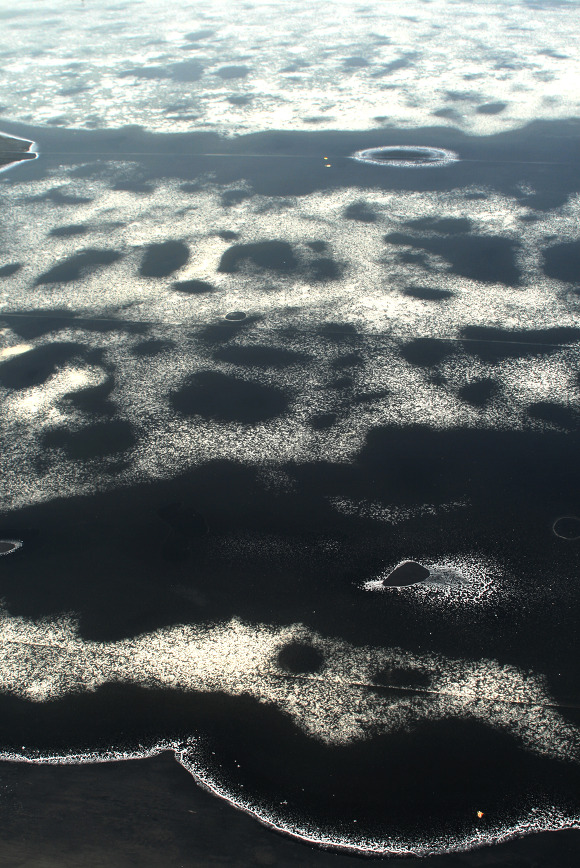[Spring] Cannot snapshot index.html: not a regular file 에러 해결
[Spring] Cannot snapshot index.html: not a regular file 에러 해결
잘 작동 되다가 갑자기 다음과 같은 오류가 발생했다. Cannot snapshot {프로젝트 root directory}\build\resources\main\static\index.html: not a regular file rebuild를 해도 같은 오류가 발생해서 해당 경로의 index.html 파일을 확인해봤지만 문제가 없었다. -> 나는 Gradle을 사용하고 있어서 gradlew 스크립트로 프로젝트를 클린시킨 후 다시 빌드했다. 1. cmd에서 프로젝트 루트 디렉토리로 이동 2. 다음 명령어로 프로젝트 클린 -> 빌드 ./gradlew clean build 다시 IntelliJ에서 프로젝트를 Run하면 잘 작동된다!
Collecting mysqlclient==2.2.0 (from -r requirements.txt (line 52)) Using cached mysqlclient-2.2.0.tar.gz (89 kB) Installing build dependencies ... done Getting requirements to build wheel ... error error: subprocess-exited-with-error × Getting requirements to build wheel did not run successfully. │ exit code: 1 ╰─> [24 lines of output] /bin/sh: 1: pkg-config: not found /bin/sh: 1: pkg-config: no..
 [Django] django.db.migrations.exceptions.InconsistentMigrationHistory
[Django] django.db.migrations.exceptions.InconsistentMigrationHistory
django.db.migrations.exceptions.InconsistentMigrationHistory: Migration account.0001_initial is applied before its dependency user.0001_initial on database 'default'. User 모델을 수정하다가 다음과 같은 에러가 발생했다.DB를 아예 지우고 다시 migrate 하니 잘 작동했다. 1. user의 migrations 폴더를 삭제한다. 2. user의 상위 폴더에 있는 db.sqlite3를 삭제한다 3. python manage.py makemigrations user 4. python manage.py migrate user 이와 같이 DB를 삭제하고 다시 migrate하니 ..
 [Linux] tmp is full/No space left on device 해결
[Linux] tmp is full/No space left on device 해결
리눅스에 Ruby를 다운받다가 다음과 같은 에러가 발생했다. ``` BUILD FAILED (Amazon Linux 2023 using ruby-build 20230512) Inspect or clean up the working tree at /tmp/ruby-build.20230515101522.52871.9OdfUY Results logged to /tmp/ruby-build.20230515101522.52871.log Last 10 log lines: compiling ossl_x509ext.c compiling ossl_x509name.c /tmp/ccXiIpNv.s: Assembler messages: /tmp/ccXiIpNv.s: Fatal error: can't write 30 bytes ..
visual studio code 업데이트를 시도할 때마다 다음과 같은 오류가 발생했다. Error while updating. Updates may fail due to anti-virus software and/or runaway processes. Please try restarting your machine before attempting to update again. vsc를 디폴트 디렉토리가 아닌 다른 폴더에 설치해서 발생하는 오류라고 한다. 따라서 수동으로 업데이트를 진행해주어야 한다. C:\Users\UserName\AppData\Local\Temp\vscode-update-user-x64 폴더로 이동한 다음, CodeSetup-stable-ee2b180d582a7f601fa6ecfdad8..